New Student Enrollment
-
Academy ISD's 2025-2026 New Student Online Enrollment process will be available June 1 - June 30, 2025.
Enrollment Steps
-
Before You Begin
It will help to have the following documents ready to upload for the enrollment process.- Proof of Residency (such as a current electricity bill or official bill with your name and physical address on it)
- Driver License
- Child's Birth Certificate
- Child's Social Security Number
- Child's Immunization Documents
-
Step 1: Create A Parent Portal Account
Create a Parent Portal Account.
Link to Parent Portal: click here to get to Parent Portal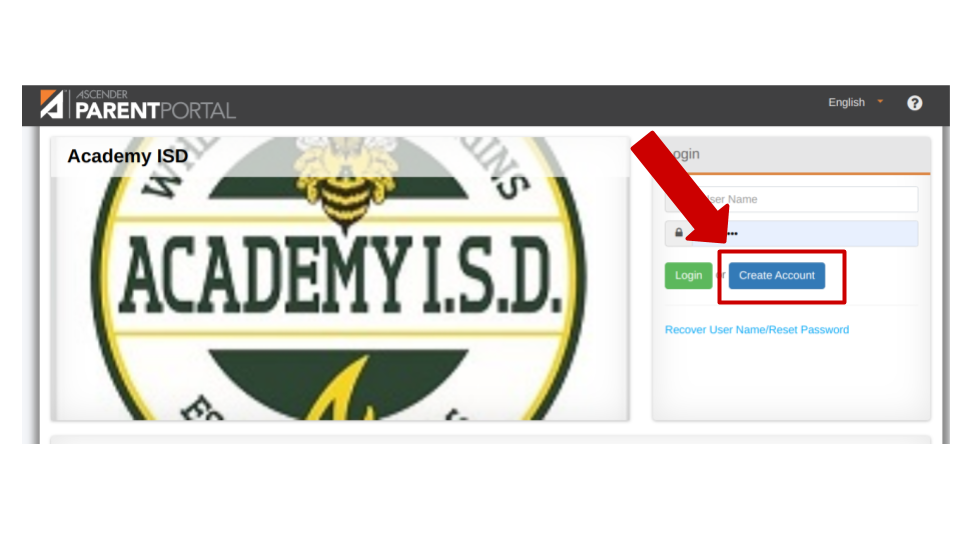 Complete the required fields.
Complete the required fields. Upon completion, you will be asked to verify your email address.
Upon completion, you will be asked to verify your email address. -
Step 2: Enrolling A New Student
- You will log back into Parent Portal to begin enrolling your child into AISD.
Link to Parent Portal Login: click here to get to Parent Portal
- Choose the "Enroll A New Student" button.
- Follow the prompts to complete Steps 1-6.
- Upon completion of Steps 1-6, you will receive communication from the campus your child will attend with information to link your child to your parent portal account.
- After linking the accounts, you will be able to complete the enrollment process.
- You will log back into Parent Portal to begin enrolling your child into AISD.
-
Need Assistance?
Campus ContactsEarly Childhood: Hailey Posey hailey.posey@academyisd.netElementary & Intermediate Schools: Katie Vansa katie.vansa@academyisd.net
Middle School: Kristi Smith kristi.smith@academyisd.net
High School: Stacy Justice stacy.justice@academyisd.net
High School: Katy Boatwright katy.boatwright@academyisd.netHelpful Videos and Links- Video: How to create a parent portal account.
- Ascender Parent Portal: Getting Started in Parent Portal

